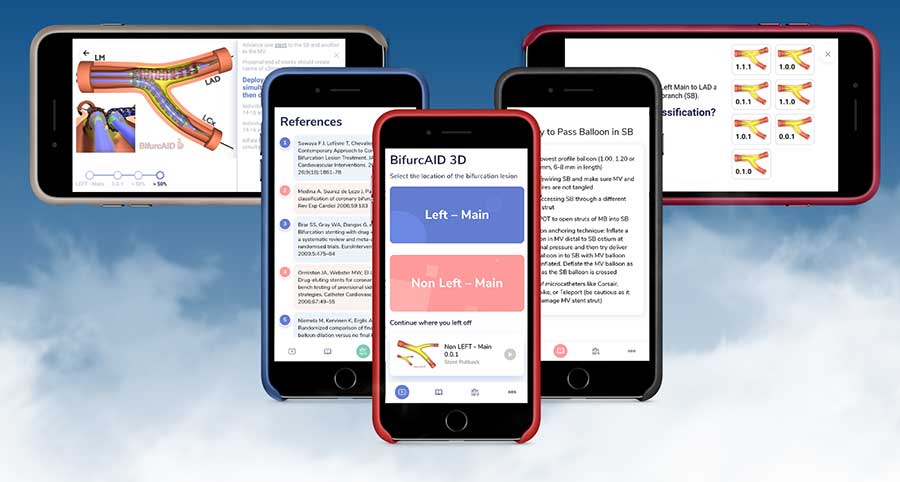The term “UI” stands for user interface, which refers to the visual elements and interactive features of an app. In the early days of mobile apps, UI design was nothing to write home about – clunky buttons, boring layouts, and limited functionality were the norm. But oh, how times have changed! Today’s modern UI in mobile apps is a true work of art, combining functionality with aesthetics in a way that makes our hearts skip a beat.
We’re going to explore the key features of modern UI in mobile apps, discuss the latest trends, and provide tips for creating your own stunning UI designs.
Simplicity is the Key
The first rule of modern UI design is simplicity. Users want to be able to navigate an app with ease, without feeling overwhelmed or confused. That’s why modern UI designs tend to be minimalist, with clean lines, neutral colors, and ample white space. Take, for example, the popular messaging app, WhatsApp. The interface is straightforward, with a simple navigation bar, easy-to-find chat threads, and intuitive icons. This design choice allows users to focus on what matters – their conversations – without any distractions.
Animation, Animation, Animation!
Animation is another critical feature of modern UI design. Animations add personality and character to an app, making it more engaging and fun to use. Animations also help guide users through the app, providing visual cues and feedback. For instance, the mobile game “Candy Crush Saga” uses playful animations to make the game more enjoyable. Every time a player makes a move, the candy pieces come to life, exploding and cascading across the screen. These delightful animations keep players hooked and coming back for more.
The Power of Gestures
Gestures are a fantastic way to make an app more interactive and intuitive. Swiping, pinching, and tapping can all be used to navigate an app, select items, or perform other actions. One app that makes excellent use of gestures is the popular photo-sharing app, Instagram. Swiping left or right on an image allows users to browse through their feed, while tapping twice on a photo “likes” it. These simple gestures make the app feel more natural and intuitive, encouraging users to stay engaged.
Dark Mode: The New Kid on the Block
Dark mode has been around for a while, but it has only recently become a standard feature in many mobile apps. Dark mode, as the name suggests, changes the background color of an app from white to black or another dark color. The result is a more relaxing and less eye-straining experience, particularly when using an app in low-light conditions. One app that has embraced dark mode is the streaming platform, Netflix. Users can switch to dark mode with just a few taps, making it easier to enjoy their favorite shows and movies late at night without disturbing their partners.
Conclusion
Modern UI design has come a long way in recent years, thanks to a focus on simplicity, animation and gestures. These features not only make apps more visually appealing but also more intuitive and engaging for users.
If you’re designing your own mobile app, remember to keep it simple, incorporate playful animations, make use of gestures, and consider adding a dark mode option. With these tips in mind, you’ll be well on your way to creating a UI design that users will love.
Before we sign off, we thought we’d leave you with a couple of fun facts about UI design.
Did you know that the first-ever mobile app was created in 1993 by IBM? The app was called Simon, and it allowed users to send faxes, make calls, and even play games. We’ve come a long way since then!
And did you know that the “hamburger menu” – the three horizontal lines that have become a ubiquitous symbol for menus in mobile apps – was invented by Norm Cox in the 1980s? He originally called it the “hotdog” menu, but the name didn’t stick.
Remember, a great UI design can make all the difference in creating a memorable and engaging app that users will love.
Until next time, keep swiping, tapping, and enjoying the wonderful world of mobile apps.