
The question: What’s the difference between a Facebook Like and Follow? has come up in one of my social media workshops, so I thought I’d start with it. Thinking about this question leads to other questions such as: Can you like a page but not follow it? Or vice versa? Can you follow a page but not like it? And What does it mean to follow a personal profile?
First, here’s a refresher on a couple of terms: Facebook Profile aka Profile, and Facebook page aka Page. When someone first signs up to join Facebook, a Facebook Profile is the default account created. Once a Profile has been created, that account can be used to create a acebook Page. A Page cannot be created without a Profile.
Pages are created for a variety of reasons – for example, to represent a business, organization, brand or public person. Pages are different from Profiles; they have additional features, like Ads and Insights.
One thing to note is that Facebook has an algorithm called EdgeRank which determines how often a Profile sees other Profiles’ or Pages’ posts. In other words this algorithm determines what you see in your Newsfeed, supposedly showing you what you are more likely to be interested in seeing. Some of the factors considered by EdgeRank include: how old a post is, how engaged a Profile is with another Profile or Page.
Liking and Following a Page vs. Liking but not Following
When someone likes a Page they are by default also following it. In other words, a person has to have first liked a page in order to follow it. If you take a look at a Page that you’ve liked, you’ll see a Following button. If you click on the this button you’ll see a dropdown menu with the options See First and Unfollow.
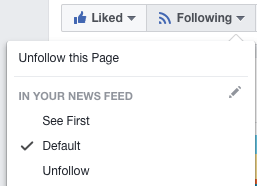
Did you know about See First Following? This is when a Profile has visited a Page, clicks on the Following button and selects and changes their Follow status to See First. In doing so, this will prioritize the Page’s posts above the posts of other Pages and Profiles, superseding EdgeRank. This is the most valuable type of like for a Page to have.
Someone who likes a Page can choose to unfollow the Page. In that case the person is still shown as liking the Page, but they will not see all of the Page’s posts.
Following a Profile
A Profile can friend another Profile or follow it, but not like it. Profiles that are friends can see each other’s posts. A Profile can follow another Profile without friending it. If your Profile follows another Profile you will see all of their posts, but they will not see yours. This is different from the “friend” relationship, which is a two-way relationship. Reasons for following a Profile could include the following: the Profile has reached its maximum number of friends, the Profile has disabled the ability to accept friends, or the Profile has not accepted your friend request.
So now when you like a Page, know that you also have the option of selecting 1) See First if you want to make sure you see all of the Pages posts in your Facebook feed or 2) Unfollow if you don’t want to see all of the Page’s posts in your feed.
This post was first published on my personal website at http://www.felicialin.com/blog/2017/3/15/whats-the-difference-between-a-facebook-like-follow.
– Felicia Lin

